Retargeting Ads Strategy: The Ultimate Proven Guide to Converting Visitors into Customers
Introduction
Every business wants more sales, but not every website visitor converts on their first visit. In fact, studies show that 98% of first-time visitors leave without taking action. This is where a retargeting ads strategy within the broader scope of digital marketing can make all the difference. Retargeting allows you to reconnect with potential customers, guiding them back to your site to complete a purchase or sign up for a service.
In this guide, we’ll break down everything you need to know about retargeting ads, why they work, and how to use them effectively. Whether you run an e-commerce store, a service-based business, or a B2B company, these strategies will help you improve your advertising results and convert visitors into loyal customers.

What Is a Retargeting Ads Strategy?
A retargeting ads strategy—also known as ad retargeting—is a marketing tactic designed to target users who have already interacted with your website, social media, or content. These users may have browsed your products, clicked on a service page, or even added an item to their cart but left without converting.
Retargeting works by using cookies or tracking pixels to collect data on user behavior. When these users leave your site, your ads follow them across platforms like Facebook, Instagram, Google, LinkedIn, and YouTube, reminding them of your brand and enticing them to return.
In simple terms, retargeting keeps your brand in front of potential buyers at the right time, increasing the chances of conversion.
Why You Need a Retargeting Ads Strategy
Without retargeting efforts, you’re missing out on potential customers who were already interested in your products or services. Here are the key reasons why a retargeting ads strategy is essential:
1. Increases Conversions
Retargeting ensures that warm leads—those who already know your brand—see your ads again, increasing their likelihood of converting. Successful retargeting campaigns involve continuous optimization, analysis, and strategy adjustments to keep users engaged. This approach effectively drives conversions and maintains in-app activity for businesses.
2. Improves ROI on Ad Spend
Acquiring new customers through cold traffic can be expensive. Retargeting focuses on users who have already shown interest in your brand, making each ad dollar more effective. By connecting email databases to ad campaigns, you can achieve better audience segmentation and maximize your ROI.
3. Builds Brand Recall
Not everyone buys immediately. A retargeting ads strategy keeps your brand top-of-mind, so when users are ready to purchase, they choose you over competitors.
4. Reduces Cart Abandonment
For e-commerce businesses, cart abandonment is a significant challenge. Retargeted ads remind users of the items they left behind and encourage them to complete the checkout process.
How Retargeting Helps You Reach the Right Customers
A well-executed retargeting strategy ensures you’re reaching the right customers at the right time. Here’s how:
Website Visitors
Target users who have visited your website but didn’t make a purchase. These visitors are already familiar with your brand and are more likely to convert with a gentle nudge.
Social Media Engagement
Reach users who have engaged with your social media content but haven’t converted. Serving ads to these engaged users reminds them of your offerings and encourages them to take action.
Cart Abandoners
Retarget users who abandoned their shopping carts. These users are often on the verge of purchasing but may need a reminder or incentive to complete the transaction.
How Retargeting Works
1. Pixel-Based Retargeting
Pixel-based retargeting uses tracking pixels (e.g., Facebook Pixel, Google Ads Tag, LinkedIn Insight Tag) to monitor user behavior on your site. When a visitor leaves, the pixel enables you to show personalized ads to them on other platforms.
2. List-Based Retargeting
This strategy involves leveraging your customer email list for retargeting. If you have an email list of past buyers or leads, you can upload it to advertising platforms like Facebook or Google to display tailored ads to these users.
3. Behavioral Retargeting
Behavioral retargeting focuses on user actions such as video views, time spent on your site, or interactions with specific pages. This allows you to deliver highly relevant ads based on their behavior.
Setting Up Tracking Pixels
To launch a successful retargeting campaign, you’ll need to implement tracking pixels on your website. These small pieces of code allow you to monitor user behavior and serve targeted ads. Follow these steps to set up tracking pixels effectively:
1. Choose a Retargeting Platform
Select a platform that fits your needs. Popular options include:
- Facebook Pixel
- Google Ads Tag
- LinkedIn Insight Tag
2. Create a Tracking Pixel Code
Generate the unique tracking pixel code from your chosen platform. This code will be specific to your account and campaign.
3. Install the Code on Your Website
Add the tracking pixel code to your website’s header or on specific pages you want to track. This can usually be done through your website’s content management system (CMS) or by editing the HTML code directly.
4. Configure the Pixel
Set up the pixel to track specific user behaviors, such as:
- Page Views
- Add-to-Cart Actions
- Completed Purchases
By configuring your pixel to collect this data, you can create highly targeted retargeting campaigns that drive conversions.
Best Platforms for Retargeting Ads
A retargeting ads strategy is most effective when used across multiple platforms where your audience spends time. Here are the top platforms to consider:
1. Facebook & Instagram
These platforms are ideal for social media retargeting because they offer precise audience targeting based on behavior, engagement, and demographics.
2. Google Display & YouTube
- Google Display Network: Show ads across millions of websites.
- YouTube Retargeting: Use video-based reminders to re-engage users.
3. LinkedIn
For B2B businesses, LinkedIn retargeting is a powerful way to connect with decision-makers who have visited your website or engaged with your content.
4. TikTok
If your target audience skews younger, TikTok retargeting can keep your brand top-of-mind through engaging short-form videos.
Each platform has unique advantages. A mix of these platforms can maximize your retargeting effectiveness.
Steps to Create an Effective Retargeting Ads Strategy
1. Define Your Retargeting Audience
Segmenting your audience is the foundation of a successful retargeting ads strategy. Tailor your campaigns by creating custom audiences based on user behavior:
- Visitors who viewed a product or service page
- Users who abandoned their shopping cart
- People who engaged with your social media content
- Past customers for upselling or cross-selling opportunities
By understanding these segments, you can craft personalized ads that resonate with each group.
2. Choose the Right Platform
Selecting the right advertising platform is crucial to reaching your audience effectively. Consider the following:
- E-commerce brands: Platforms like Facebook and Google Display Ads are ideal for showcasing products.
- B2B businesses: Use LinkedIn to connect with decision-makers and professionals.
Align your platform choice with your audience and business goals to maximize impact.
3. Design Engaging Dynamic Retargeting Ads
Your retargeting ads should grab attention and inspire action. Use dynamic retargeting to showcase products or services users have already shown interest in. Here are some examples of ad formats:
- Image Ads: Simple, direct, and visually appealing.
- Video Ads: Use videos to explain the value of your product or service.
- Carousel Ads: Highlight multiple products or features in a single ad.
Pro Tip: Include a clear call-to-action (CTA) in every ad to guide users toward the next step.
4. Use Personalized Messaging
Tailor your messaging based on user behavior to create a deeper connection. Examples include:
- “Your cart is waiting for you!” (For users who abandoned their cart)
- “Let’s boost your website’s traffic today!” (For visitors to your service pages)
Personalized messages make your ads more relevant and increase the chances of conversion.
5. Optimize Ad Frequency
Bombarding potential customers with too many ads can backfire. Instead, aim for the sweet spot of 3-5 ads per week per user. This ensures your brand stays top-of-mind without overwhelming your audience.
6. A/B Test and Optimize
Regularly test different versions of your ads to determine what resonates best with your audience. Experiment with:
- Different CTAs
- Ad formats (image vs. video)
- Copy variations
- Special offers (e.g., discounts, free trials, consultations)
Even small optimizations can lead to significant improvements in campaign performance.
7. Awareness and Conversion Strategies
Retargeting can serve two primary purposes:
- Awareness: Focus on keeping your brand top-of-mind for potential customers who aren’t ready to buy yet.
- Conversion: Drive users to complete specific actions, like making a purchase or signing up for a service.
A balanced approach to both strategies ensures long-term success.
Advanced Retargeting Tactics
Take your retargeting ads strategy to the next level with these advanced tactics:
1. Time-Based Retargeting
Target users based on how long ago they visited your website. For example:
- Day 1-3: Show reminder ads to keep your brand top-of-mind.
- Day 4-7: Offer a discount or limited-time deal to incentivize action.
- Day 8-14: Showcase customer testimonials or reviews to build trust and credibility.
This approach nurtures potential customers at different stages of their decision-making process.
2. Sequential Retargeting
Instead of showing the same ad repeatedly, create a sequence of ads that guides users through the buyer’s journey:
- First Ad: Focus on brand awareness by introducing your product or service.
- Second Ad: Highlight customer testimonials or social proof to build trust.
- Third Ad: Present a special offer or clear call-to-action (CTA) to encourage conversion.
Sequential retargeting keeps your ads fresh and relevant, preventing ad fatigue.
3. Dynamic Retargeting Ads
Dynamic retargeting ads are highly personalized and target users based on their previous interactions with specific products or services. Use them for:
- Upselling: Suggest complementary products to items users have already viewed.
- Cross-Selling: Recommend related products to enhance their experience.
Platforms like Google Ads and Facebook allow you to tailor these ads for different audience segments, maximizing potential conversions.
4. Lookalike Audiences
Expand your reach by creating lookalike audiences based on past converters. These audiences share similar characteristics with your existing customers, allowing you to target new potential buyers who are more likely to convert.
Common Mistakes to Avoid in Retargeting Ads Strategy
Even the most advanced retargeting strategy can fall short if you make these common mistakes:
1. Showing the Same Retargeting Ad for Too Long
Refresh your creatives every few weeks to prevent ad fatigue and keep your audience engaged.
2. Targeting Too Broadly
Focus on users who have shown strong buying intent, such as those who added items to their cart or spent significant time on key pages, instead of targeting all site visitors.
3. Ignoring Mobile Optimization
With most users browsing on mobile devices, ensure your ads are mobile-friendly for a seamless experience.
4. Lack of a Clear CTA
Every ad should include a clear and compelling call-to-action that tells users exactly what to do next.
5. Not Using Dynamic Retargeting
Generic ads are less effective. Instead, show users the exact products or services they viewed to increase the likelihood of conversion.
Conclusion & Call to Action
A well-planned retargeting ads strategy can significantly boost conversions, improve ROI, and strengthen brand recall. Whether you’re an e-commerce business, a service provider, or a B2B company, retargeting helps you stay connected with potential customers who have already shown interest in your brand.
Let’s turn your website visitors into paying customers! Get in touch with us at Dreambuildr or visit our Facebook page to start scaling your business today!
Frequently Asked Questions (FAQs)
1. How long does it take to see results from a retargeting ads strategy?
Retargeting ads can start delivering results within days to a few weeks, depending on factors like audience size, ad budget, and engagement. However, to achieve sustained success, focus on:
- Optimizing ad creatives
- Refining audience segmentation
- Testing different strategies
These steps will ensure long-term performance improvements.
2. Is retargeting only for e-commerce businesses?
No! Retargeting is beneficial for all types of businesses, including:
- Service-based industries
- B2B companies
- SaaS providers
- Real estate
- Healthcare
- Education
Any business looking to re-engage potential customers and increase conversions can benefit from a retargeting ads strategy.
3. How does retargeting compare to remarketing?
While both aim to bring back potential buyers, they use different methods:
- Retargeting: Primarily ad-based, using tracking pixels or cookies to show ads to users who have visited your site.
- Remarketing: Focuses on email-based outreach, such as reminders about abandoned carts or incomplete sign-ups.
Both strategies are effective and can complement each other for maximum impact.
4. Can I run retargeting ads without a website?
Yes! Even without a website, businesses can run retargeting ads through social media engagement-based retargeting. Platforms like Facebook, Instagram, and LinkedIn allow advertisers to:
- Target users who have interacted with their profiles, posts, or videos
- Re-engage audiences to maintain visibility and drive conversions
This ensures that businesses without a dedicated website can still benefit from retargeting.
5. What are some creative ways to use retargeting ads beyond direct sales?
Retargeting isn’t just for driving sales! It can also be used to:
- Promote event registrations
- Encourage app downloads
- Reinforce brand storytelling
- Drive traffic to educational resources like blog posts, guides, or video tutorials
These approaches help build brand loyalty and foster trust over time.
6. Does retargeting work for local businesses?
Absolutely! Local businesses can leverage geo-targeted retargeting ads to reach users who have:
- Recently visited their store
- Searched for similar services in their area
- Interacted with their Google My Business listing
This strategy ensures visibility among potential customers in specific locations, helping local businesses stay competitive.
7. What budget should I allocate for retargeting ads?
The ideal budget depends on factors like audience size and industry competition. A good starting point is to allocate 20-30% of your total ad spend to retargeting.
Since retargeting focuses on warm leads, it often delivers a higher ROI compared to targeting cold audiences, making it a worthwhile investment.
8. What’s the best time to show retargeting ads to users?
Timing depends on your industry and audience. Research suggests:
- Within 24 to 48 hours of a user’s visit is ideal for boosting conversions.
- For high-ticket products or B2B services, longer retargeting windows (e.g., 7-14 days) may be more effective to nurture decision-making.
Understanding your audience’s buying journey is key to optimizing ad timing
9. Can I use retargeting for seasonal promotions?
Yes! Retargeting is highly effective for seasonal campaigns, such as:
- Black Friday sales
- Holiday promotions
- Back-to-school offers
By segmenting past customers and showing them limited-time deals, businesses can re-engage their audience and drive repeat purchases during peak seasons.
10. How do I prevent my retargeting ads from feeling intrusive?
To avoid overwhelming potential customers:
- Cap ad frequency to avoid overexposure.
- Refresh creatives every few weeks to keep ads engaging.
- Use softer CTAs that focus on value, rather than aggressive selling.